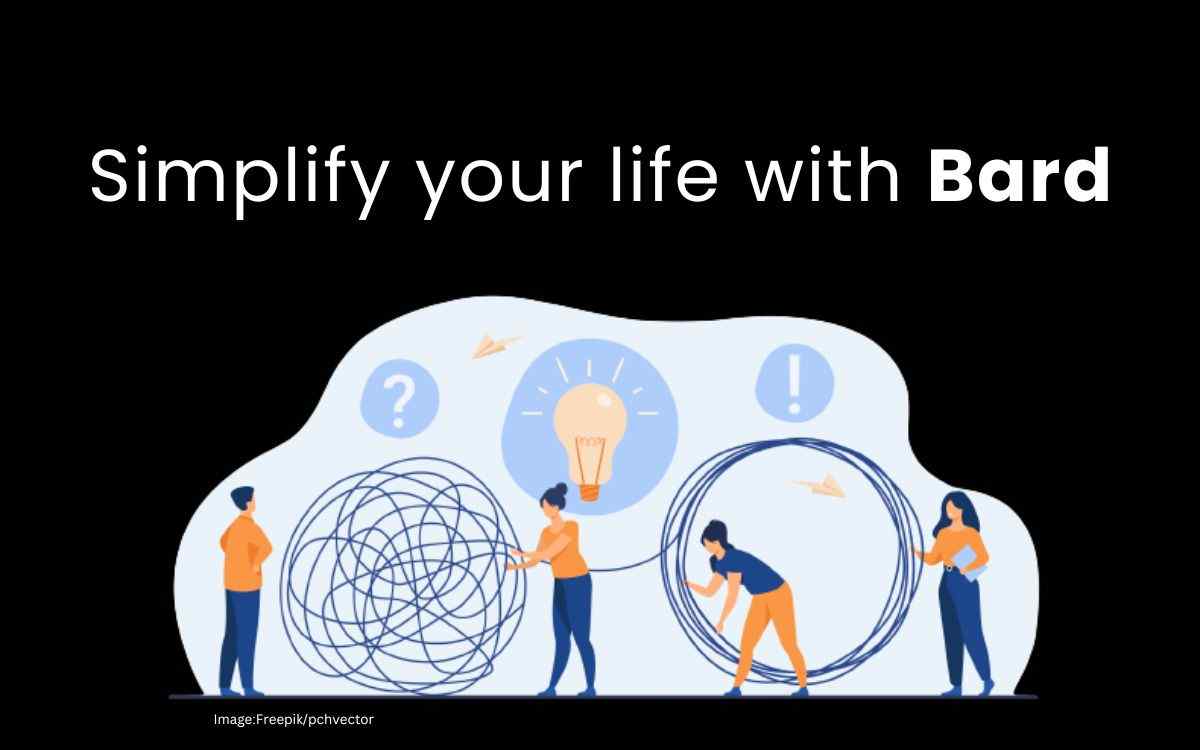Google’s Bard Chatbot: Simplify Your Life
If you are looking for a smart and convenient way to access and use information from various sources, you might want to try Google’s AI chatbot called Bard.
Bard is a powerful tool that can help you find answers to your questions from your own Gmail, Docs, and Drive, as well as from the web.
But Bard is not just a search engine. It can also perform tasks based on the information it finds, such as creating summaries, charts, and captions.
For example, you can ask Bard to summarize a long document, create a chart from a spreadsheet, or generate a caption for an image.
Bard is easy to use and can save you time and effort. Here’s how you can use Bard to make your life easier.
What Is Bard and How Does It Work?
Bard is an AI chatbot that can understand natural language and generate relevant responses.
You can ask Bard anything you want, from general knowledge to personal queries.
Bard can also do more than just answer your questions — it can also help you with tasks like writing, coding, and creating functions for Google Sheets.
Bard uses a powerful language model that can scan the web and other sources to find the best information for your query.
It can also learn from your feedback and improve its answers over time.
>>Bard is available as a web app that you can access from any browser.
How to Use Bard with Gmail, Docs, and Drive
>>>One of the most useful features of Bard is its ability to integrate with your Gmail, Docs, and Drive.
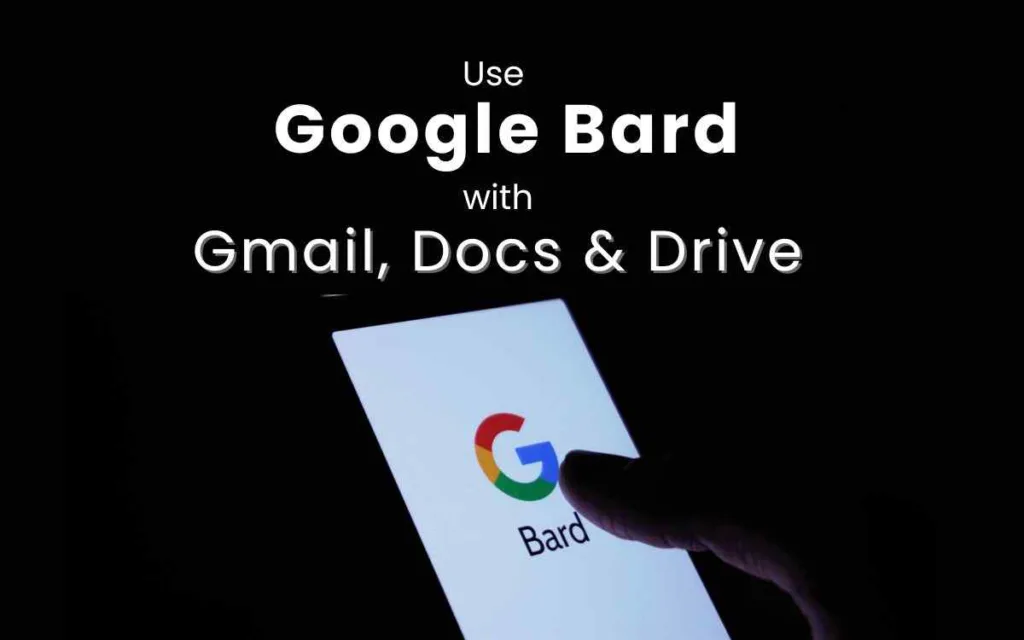
This means you can ask Bard to search within your personal data and find the information you need. For example, you can ask Bard to:
- Find and summarize the contents of an email
- Highlight the most important points of a document
- Create a chart from a spreadsheet
- Compare two versions of a file
- And more
Steps to use this feature,
- You need to opt in first and give Bard permission to access your data. (You can also disable it at any time.)
- To ask Bard to search within your Gmail you can either prefix your question with @mail ‘OR’ you can just ask normally and let Bard figure out the best source for your query.
- You can do the same with Docs or Drive as @docs or @drive respectively.
For example, you can ask:
- @mail What are the details of my upcoming flight?
- @docs What are the main arguments of my essay?
- @drive How many sales did we make last month?
EVEN MORE!!! Use Bard with Maps, YouTube, and Google Flights
Bard can also integrate with other Google products, such as Maps, YouTube, and Google Flights.
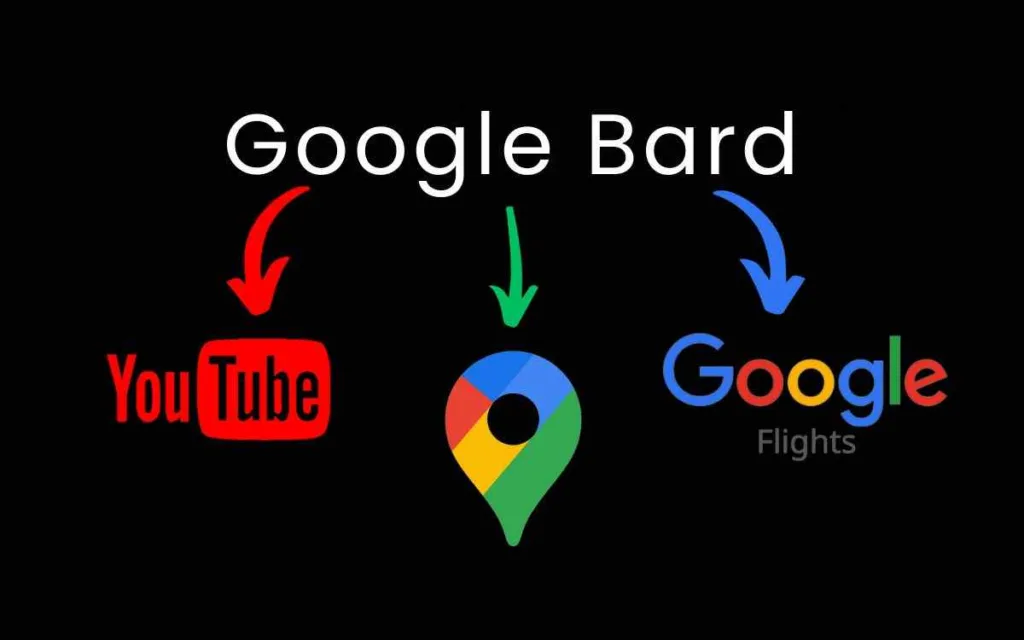
This means you can ask Bard to:
- Find nearby attractions or restaurants
- Surface YouTube videos on a certain topic
- Check real-time flight information
- And more
These integrations are enabled by default, so you don’t need to opt in or prefix your questions.
You can just ask normally and let Bard do the work for you.
For example, you can ask:
- What are some good places to visit in Seattle?
- Show me some funny videos about cats.
- When is the cheapest time to fly to Washington DC?
How to Double-Check Bard’s Answers
Bard is not perfect and may sometimes give wrong or incomplete answers.
That’s why it’s important to double-check its responses before relying on them.
To help you with that, Bard has a “Google It” button that lets you compare its answers with Google Search results.
When you click on the “Google It” button on supported answers, Google will highlight the information that matches or contradicts Bard’s answer.
You can mouse over the highlighted sentences for more context on what Bard might have gotten right or wrong.
You can also continue a conversation with Bard based on a shared link, allowing you to build on a question someone has already asked.
Conclusion
Bard is a powerful AI chatbot that can help you find answers and perform tasks from various sources, including your own Gmail, Docs, and Drive.
You can also use it with Maps, YouTube, and Google Flights to get more information and suggestions. However, you should always double-check Bard’s answers before trusting them.
If you want to try out Bard for yourself, you can visit its website HERE and start chatting with it. You can also give feedback and suggestions to help improve its performance and features.
Bard is more than just a search engine. It is a smart assistant that can understand your queries and provide relevant and personalized responses.
Whether you need to book a flight, find a restaurant, watch a video, or access your documents, Bard can help you do it faster and easier.
Bard is also constantly learning from your feedback and improving its skills and knowledge. You can chat with Bard anytime, anywhere, on any device.