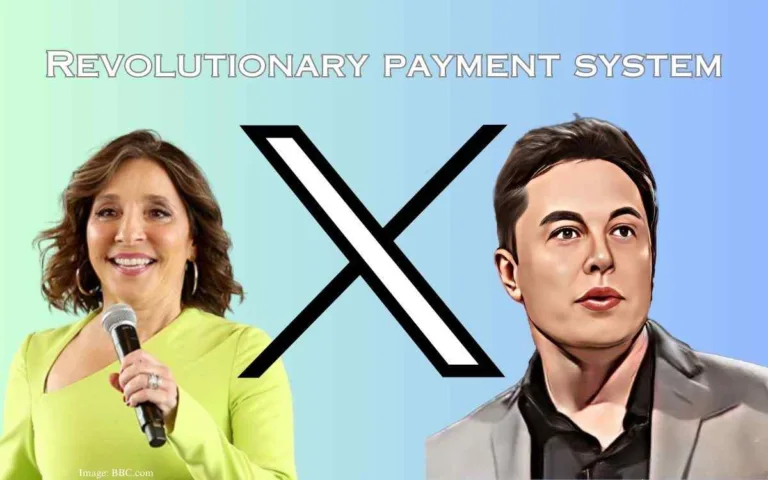Unlocking Life-Changing iOS 17 Features
Apple has recently rolled out iOS 17, the latest iteration of its operating system designed for iPhone, iPad, and iPod touch.
iOS 17 introduces an array of exciting features set to enhance your daily life, bolster productivity, and add fun to your user experience.
This article will spotlight some of iOS 17’s most compelling features, inviting you to explore their potential right now.
Whether you want to customize your home screen, access new widgets, enjoy improved privacy settings, or discover new ways to communicate, iOS 17 has something for you.
Read on to learn more about how iOS 17 can transform your device and make it more personal, powerful, and enjoyable than ever before.
>>Read iPhone 15: Here is What’s New!!
Shortcuts: Your All-in-One Automation Solution
A standout feature of iOS 17 is the revamped Shortcuts app, which empowers users to create custom automations capable of executing multiple tasks with a single tap or voice command.
Shortcuts enables a wide range of actions, such as audio file transcription, document scanning, alarm deletion, and more.
Moreover, with updates for watchOS 10 and macOS Sonoma, Shortcuts extends its functionality to Apple Watch and Mac devices.
iOS 17 enriches the Shortcuts app with additional commands and options, offering expanded possibilities for crafting personalized automations.
>>>For instance, you can now launch the Camera app in specific modes, like selfie or portrait.
>>>You can also manage your cellular plan, configure your hotspot password, or initiate a Time Machine backup on your Mac.
Apple’s official website provides a comprehensive list of these new commands and options.
iMessage and FaceTime: Strengthen Your Connections
iOS 17 brings significant enhancements to iMessage and FaceTime, the key communication tools for staying in touch with friends and family.
>>iMessage allows you to pin your favorite conversations to the top of your list, ensuring easy access at any time.
It also introduces inline replies for group chats, simplifying conversation tracking.
Additionally, iMessage incorporates fresh Memoji stickers and animations for richer expression.
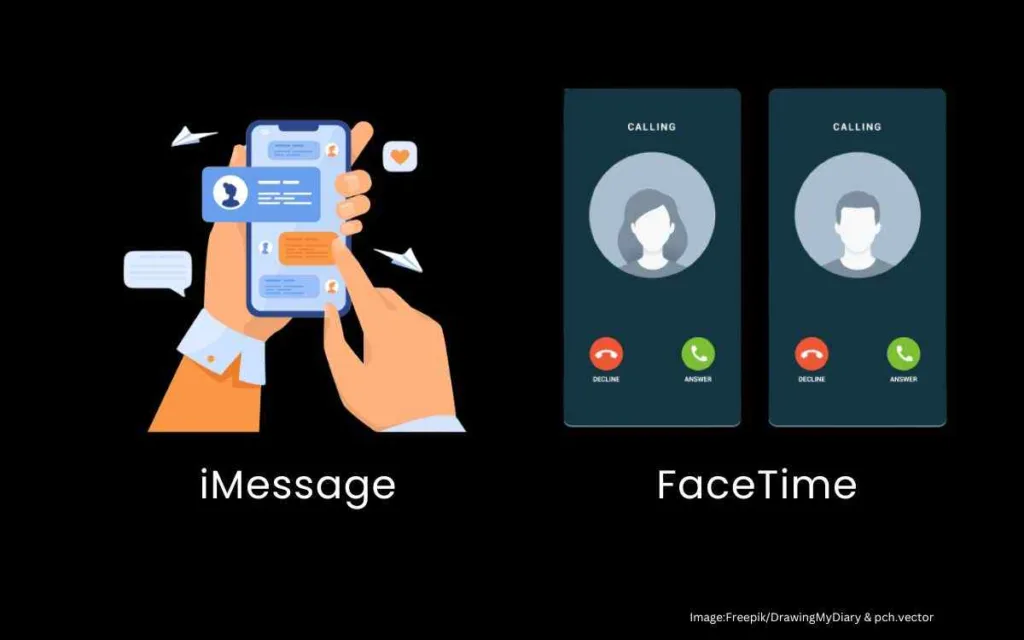
>>FaceTime, too, receives notable upgrades in iOS 17, including the introduction of NameDrop.
With NameDrop, you can share your name and photo with FaceTime contacts, even if they lack your contact information, eliminating awkward moments and facilitating introductions to new connections.
FaceTime also introduces a picture-in-picture mode, allowing you to multitask during calls by watching videos or using other apps.
More iOS 17 Highlights
iOS 17 boasts numerous other features beyond the scope of this article. Here are a few noteworthy additions:
- “Set Timer” now supports simultaneous management of multiple timers.
- “Health Samples” expands its data support to include sleep, mood, and appetite changes.
- “Event Attendees” in Calendar provides insights into attendee types, such as individuals, groups, or rooms.
- “Get Network Details” offers more comprehensive information about your network connection, including channel number and MAC address.
- “Take Photo” functionality is enhanced for greater reliability when capturing multiple photos in succession.
iOS 17 represents a substantial update that promises to transform your daily experience with its remarkable new features. Whether you want to customize your home screen, access widgets from anywhere, or enjoy the enhanced privacy and security settings, iOS 17 has something for everyone.
If you have yet to update your device, consider doing so now to fully enjoy the benefits of iOS 17. You’ll be amazed by how much faster, smoother, and smarter your iPhone or iPad will become.
Keep an eye out for our upcoming blog posts, where we’ll delve deeper into iOS 17 and provide tips on using it effectively. We’ll also share some of the best apps and games that take advantage of the new capabilities of iOS 17. Don’t miss this opportunity to get the most out of your device!